Kali Linux (formerly known as BackTrack Linux) is an open-source, Debian-based Linux distribution aimed at advanced Penetration Testing and Security Auditing. It does this by providing common tools, configurations, and automation which allows the user to focus on the task that needs to be completed, not the surrounding activity.
Kali Linux contains industry-specific modifications as well as several hundred tools targeted toward various Information Security tasks, such as Penetration Testing, Security Research, Computer Forensics, Reverse Engineering, Vulnerability Management and Red Team Testing.
Kali Linux is a multi-platform solution, accessible and freely available to information security professionals and hobbyists.
Steps to be followed
Download Kali Linux ISO from the link below,
Then we need to create a virtual machine, you can configure it according to your need. I've created it as per the minimum required.
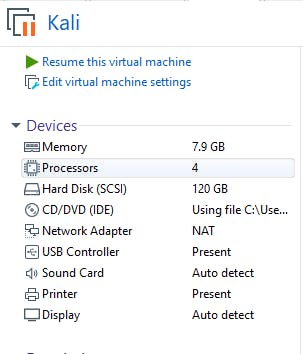
Now we'll get a BIOS screen for our installation. Here we are doing a graphical installation.
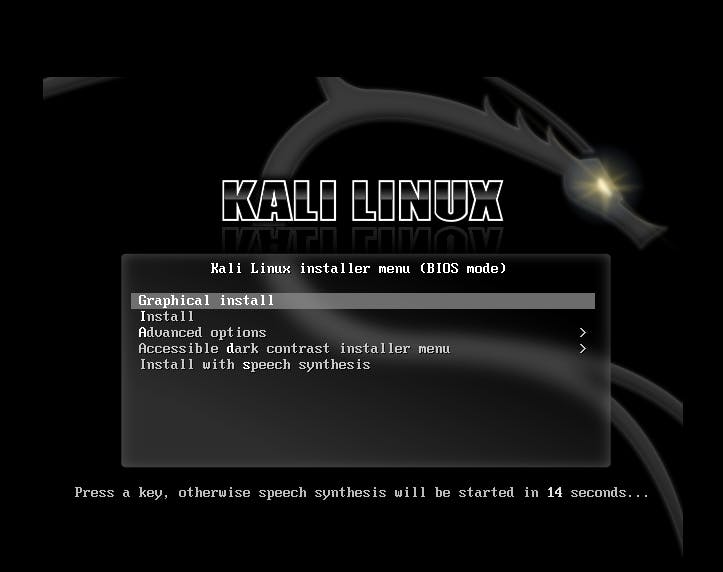
Then we get to choose the system language.
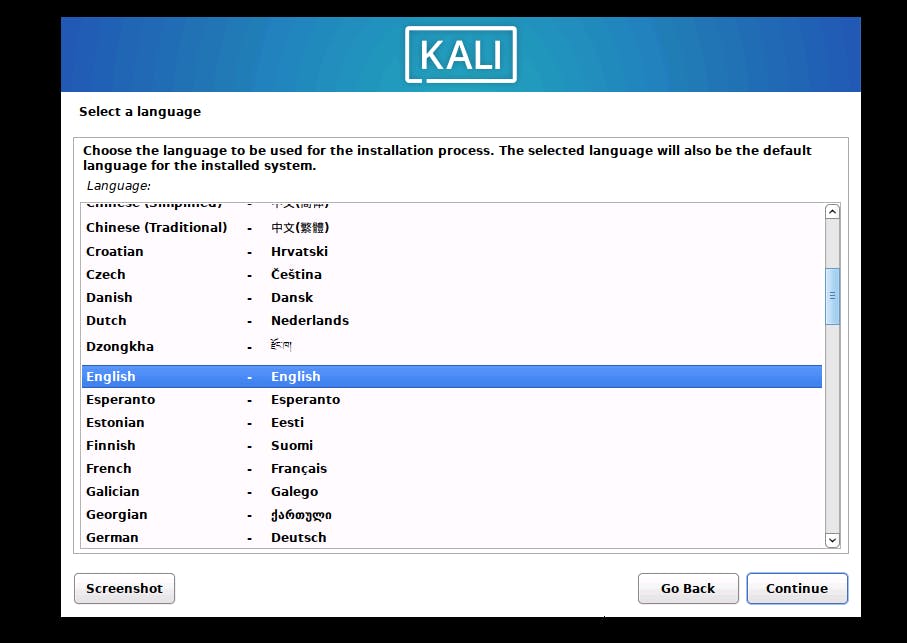
Select your location it'll also enable your local time.
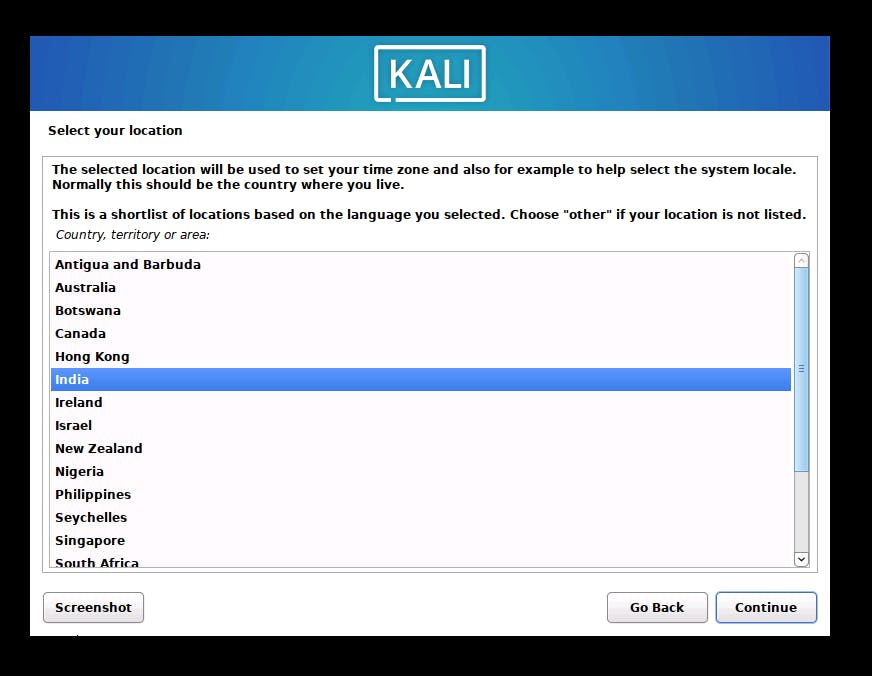
Keyboard settings.
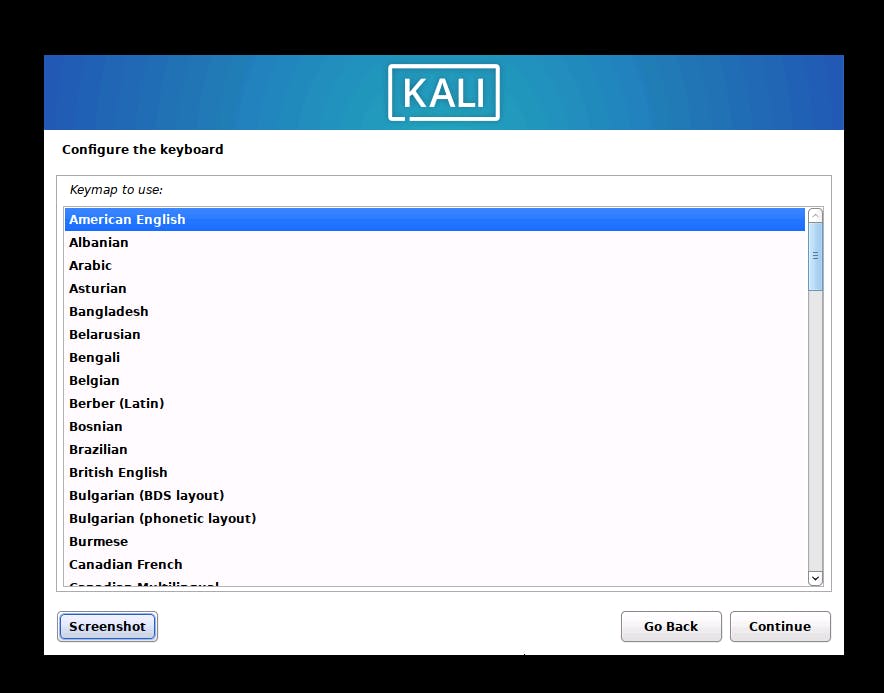
Enter the hostname.
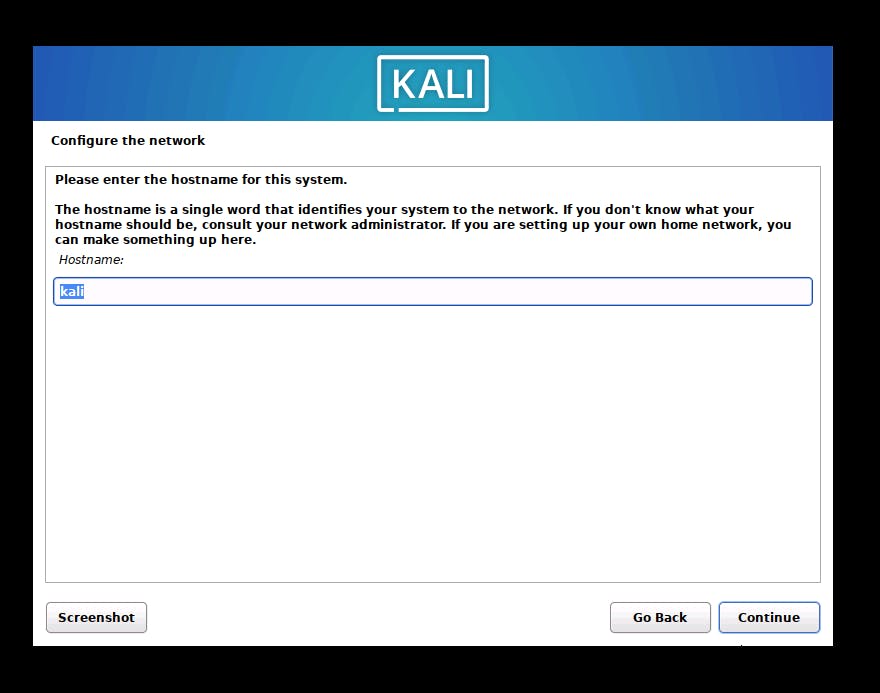
if you are in the network you can configure your domain name to get connected to the same network.
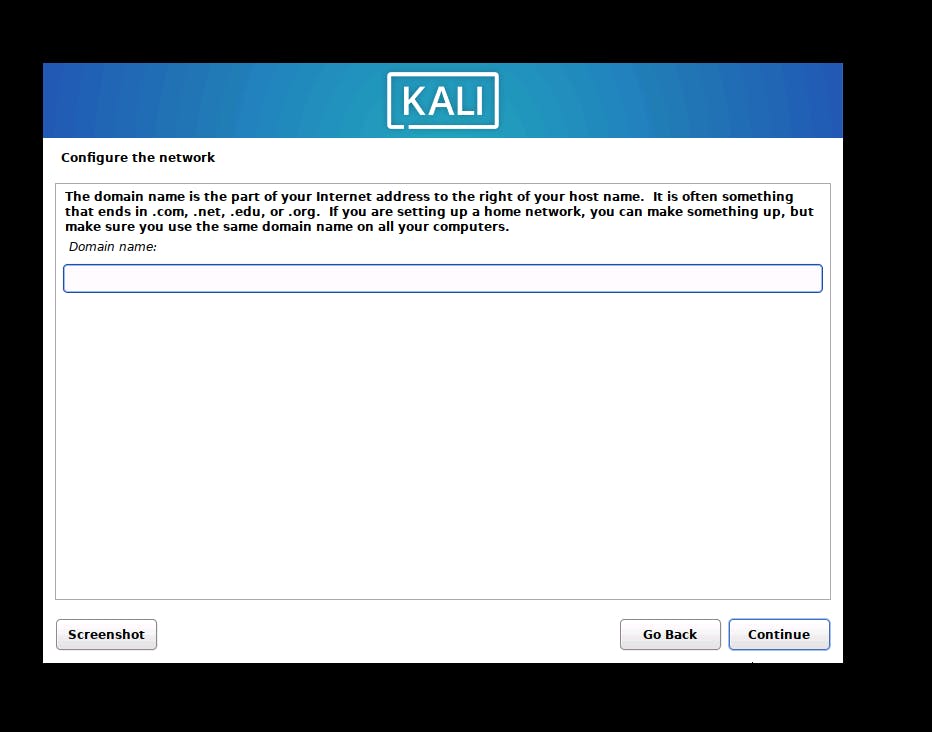
Add user.

and username.
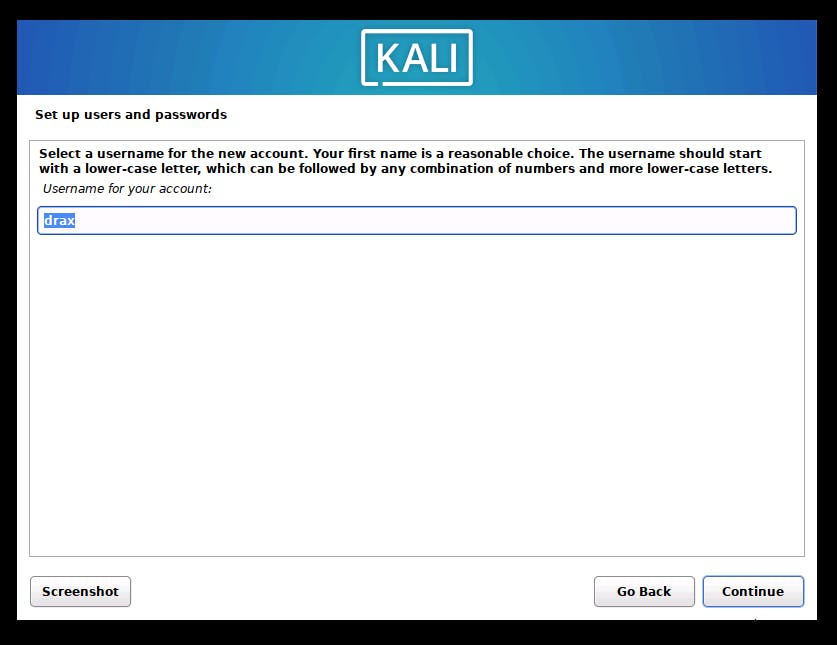
Choose a strong password.
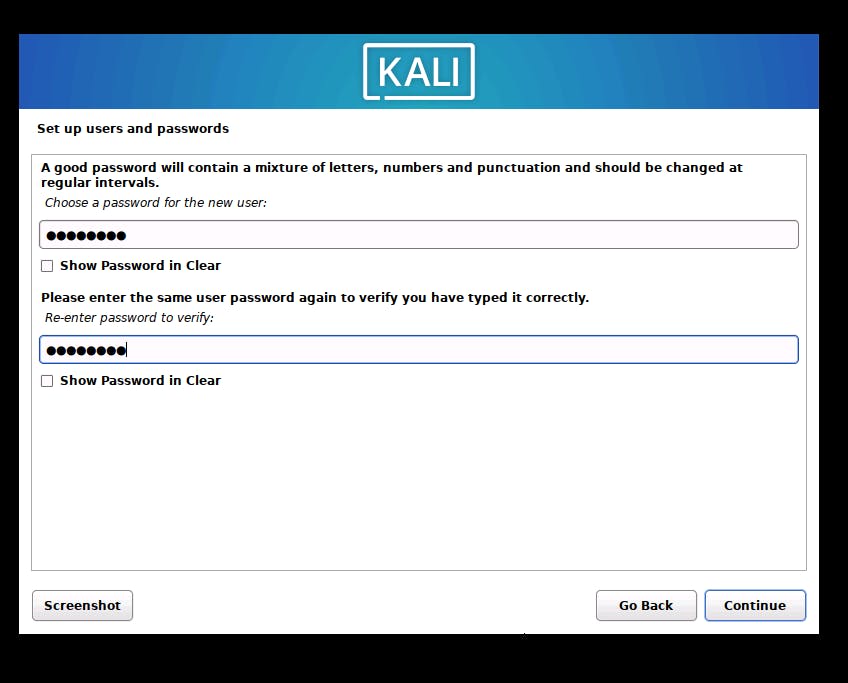
For the disk partition, you can use it as per requirements, I've used the entire disk for installation.
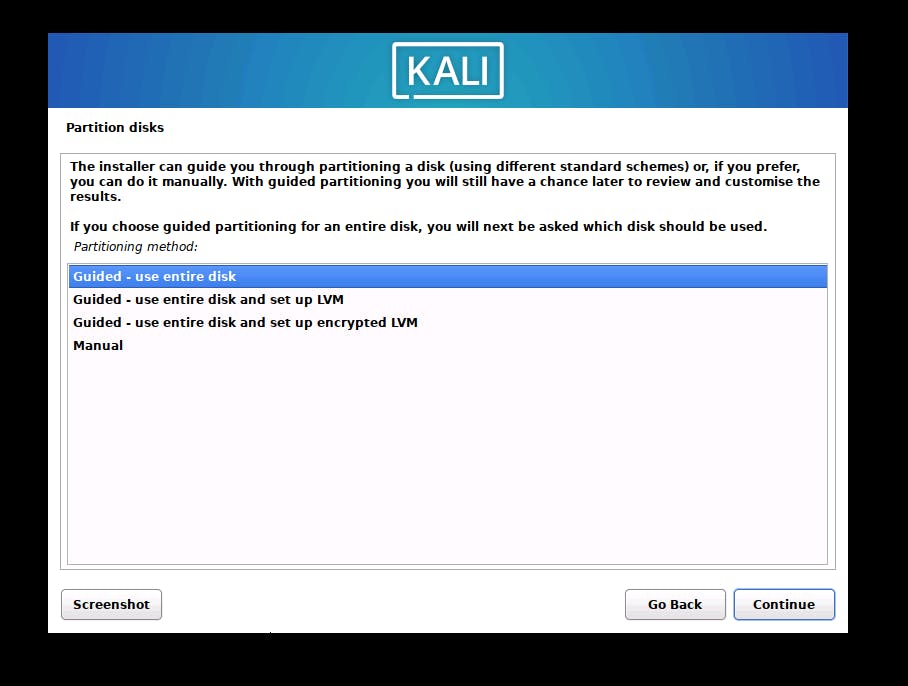
Select partition.
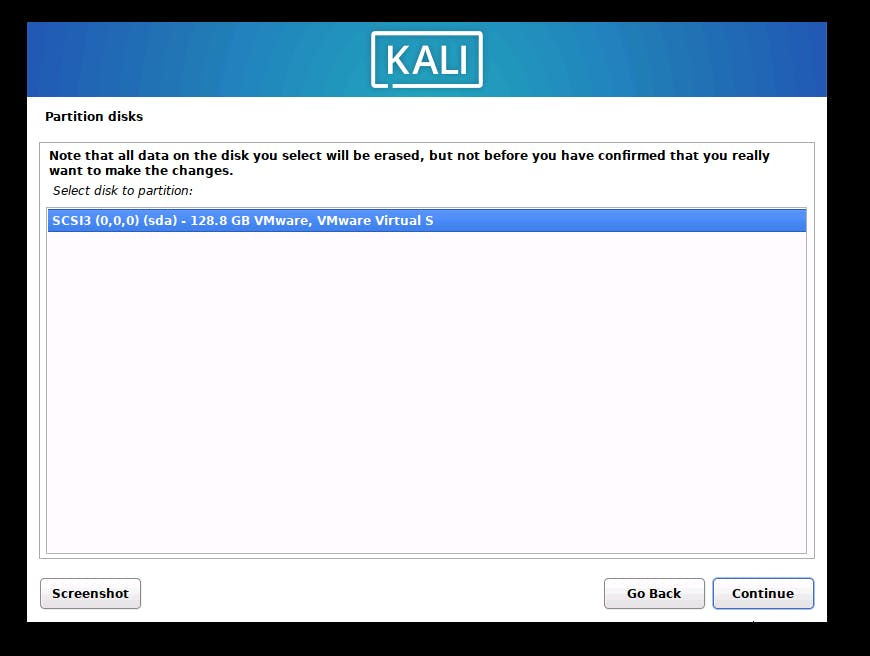
Find suitable disk partitioning.
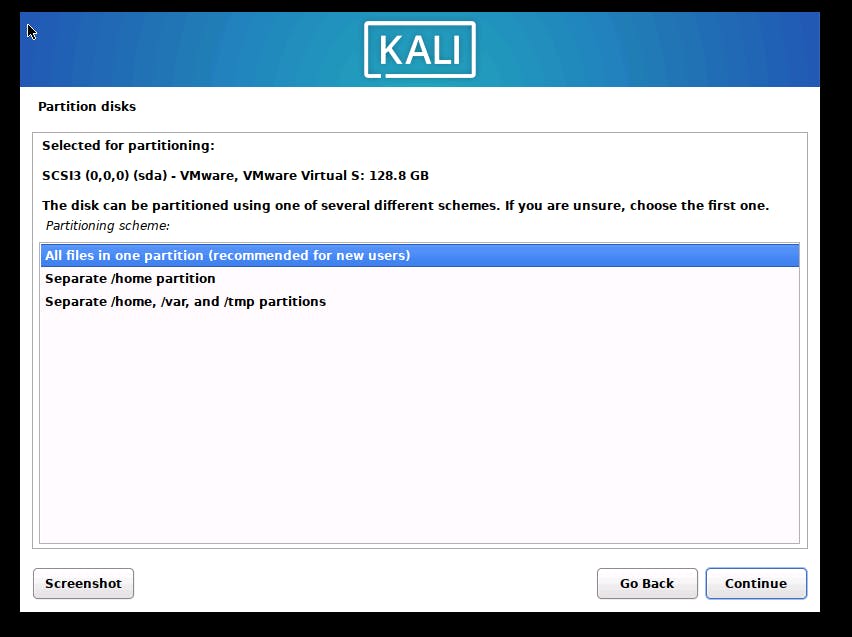
This mode allows us more accessibility for partitions.
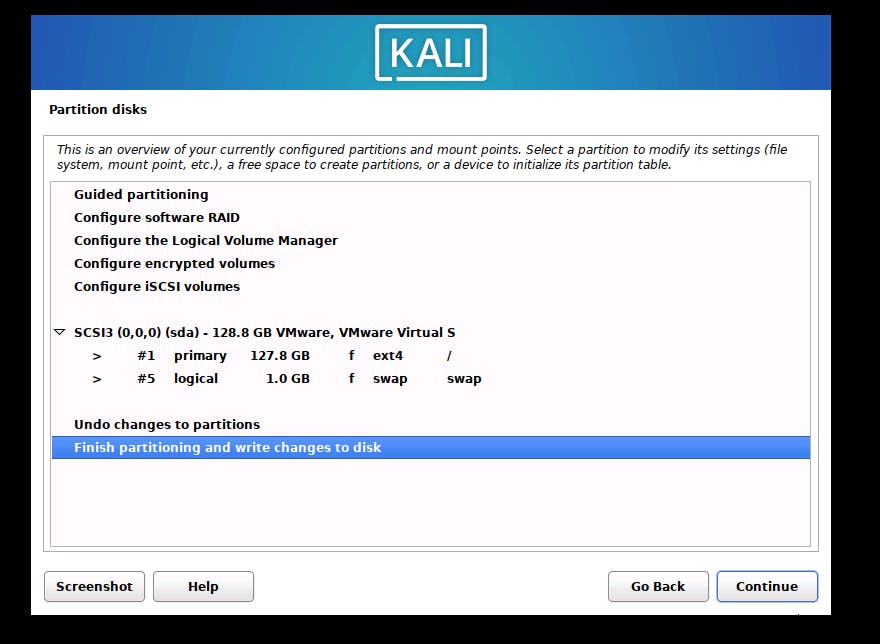
click for yes if you want to proceed.
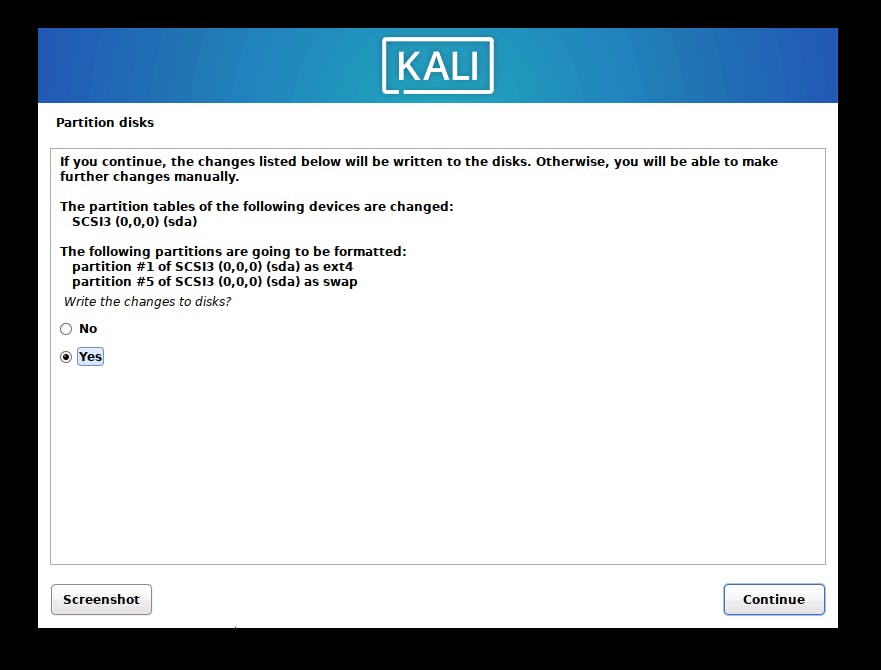
select software you want to include in your installed system.
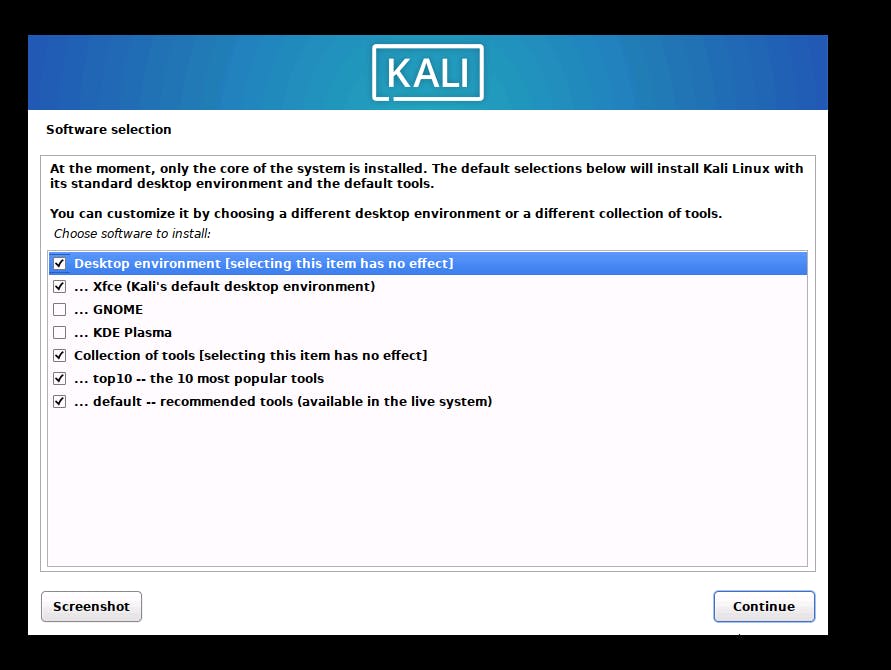
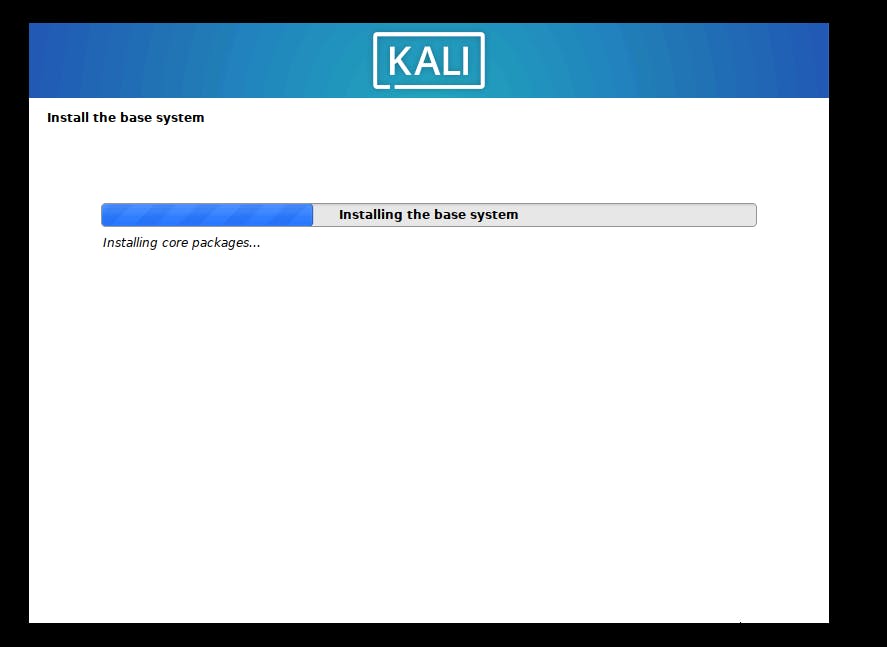
GRUB boot loader, press yes for installation.
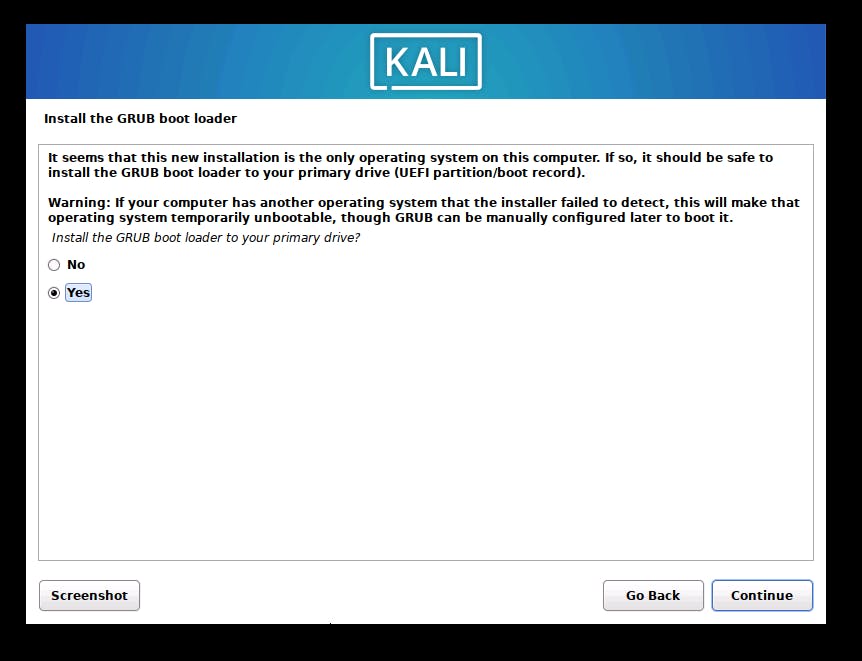
select the device for GRUB installation.
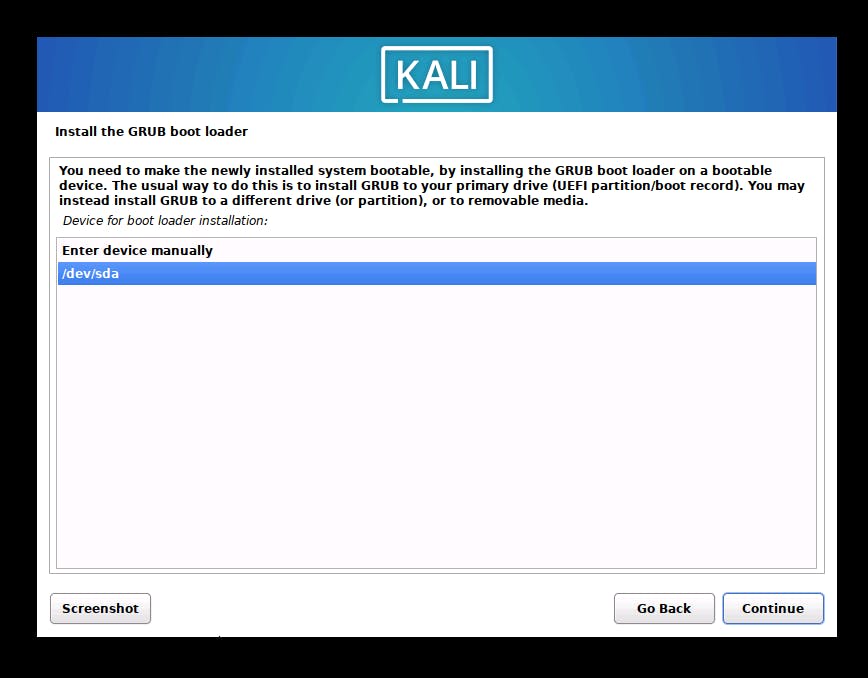
and continue.
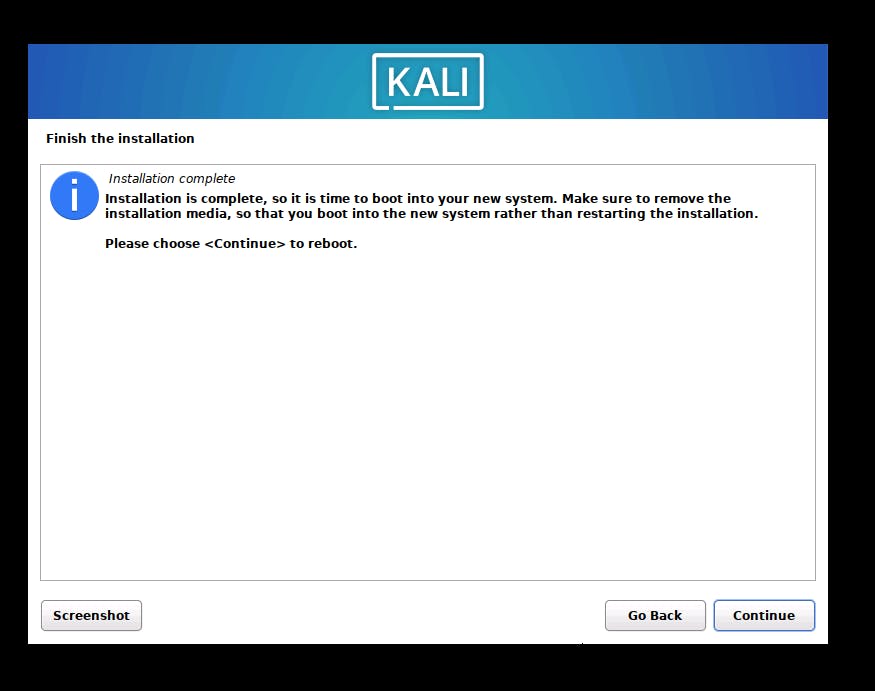
Here is your login screen as the system is installed.
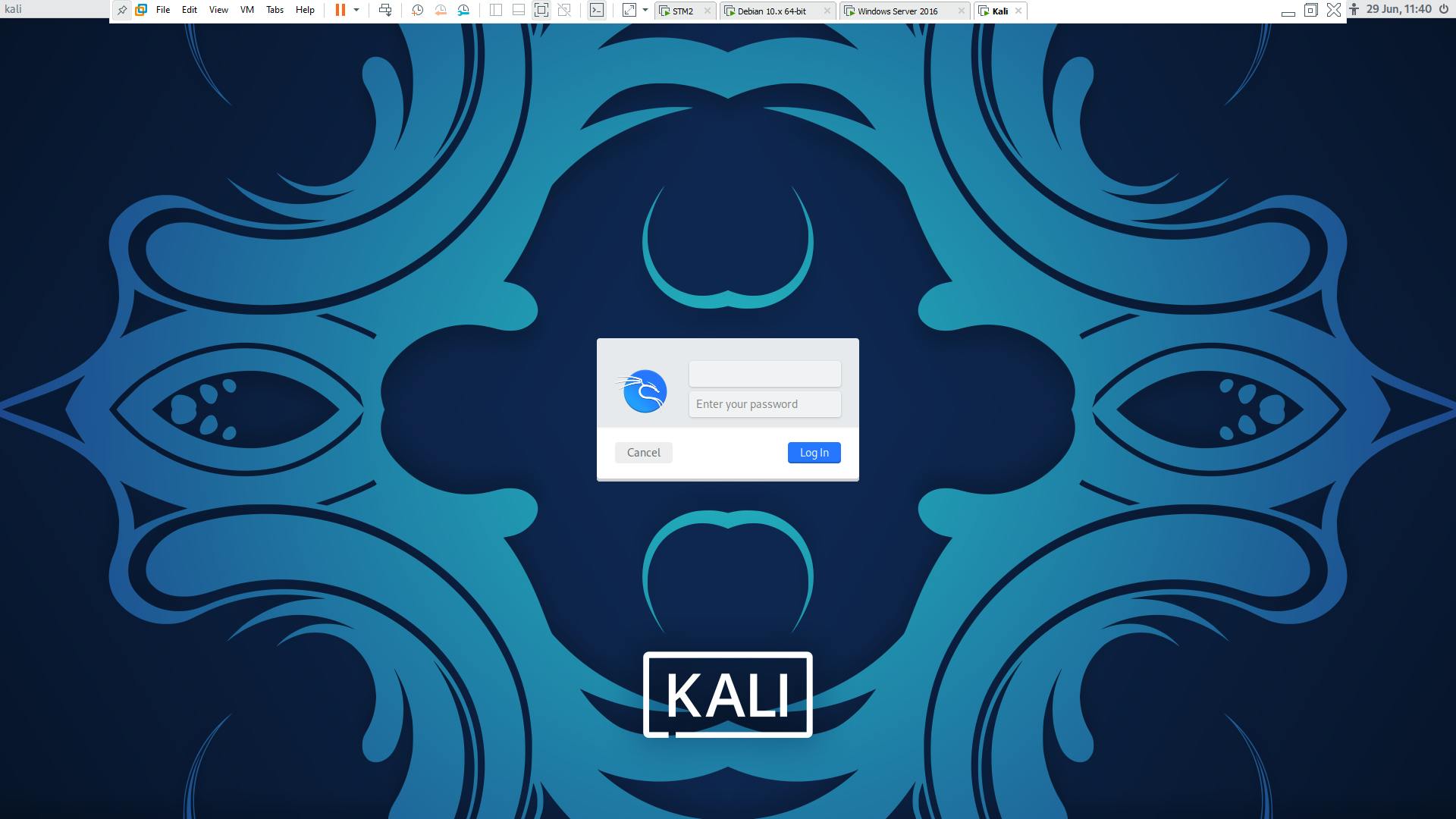
This is the minimal way to install Kali Linux on Virtual machines, and can also on follow the same on-base machines.
